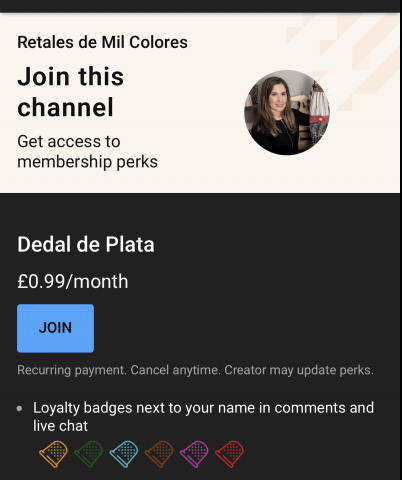- To start the process of becoming a member of my channel you must go to my Youtube channel and look for the JOIN ME button. If you click on the picture you will enter directly.
there are 3 levels:
- silver: you collaborate with me and have access to all the free patterns published in an orderly fashion in one place
- gold: silver level benefits plus early access to the new free tutorials to have access to the necessary materials before they run out.
- platinum: gold level benefits plus access to premium tutorials such as the van or the sewing house and its patterns for free.
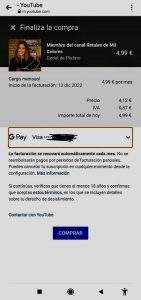
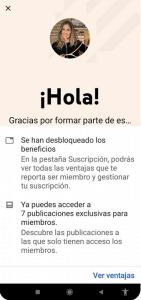
To request access to the patterns
- If you don’t know what your name is on Youtube go to your Youtube app or on the internet and search your name by selecting the icon at the top right. For example mine is @retalesdemilcolores and my name is Retales de Mil Colores
- Fill in the form with the email with which you want to access the patterns. If you have several: hotmail, gmail,… preferably gmail works best.
- Select your thimble level: if you are platinum you will receive access to everything. If you are gold or silver to the free patterns sorted by folders.
- We will review once a day the requests. Be patient
- In less than 24 hours you will receive an email with access to the patterns from info@retalesdemilcolores.com. Please check your spam or junk mail folder because it may end up there. Add my email as a trusted contact so that it doesn’t happen.
White Screen and Process Freezes
If you do not have Google Pay enabled, you will be asked to confirm your name and email address, your address and your credit card or Paypal.
If you see a white screen during the payment process, Google is asking you to verify your account. Go to https://pay.google.com, update your data and payment methods and start the process again.
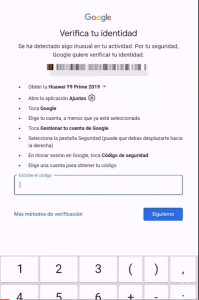
Clearing Cookies and Cache
At the top, there is an option to choose a time interval. To delete all data, it is recommended to select “All periods – they should select “Cookies and other site data” and “Cached files and images” – Finally, they should click “Clear data”.
Change to a higher level
- Go to the main page of the channel you want to change your membership level and select View benefits.
- Select the level you want to join and Change level.
- Select Upgrade.
- You will have immediate access to the higher level as soon as you process the purchase.
- Pricing note: You will only be charged for the price difference between the different levels, which is adjusted by a simple calculation based on the days remaining until the end of your current billing cycle.
- Example: If you pay €0.99 for your current subscription and you upgrade to the €4.99 subscription with half a month left until your next payment is due, you will be charged the following: (€4.99 – €0.99) x (0.5) = €2.00 for the remainder of the month.
- If you upgrade to a higher level, your billing date will not be changed.
Change to a lower level
- Go to the main page of the channel you want to change membership level and select View benefits.
- Select the level you want to join and Change level.
Information about billing and access for changes to a lower level
- If you change to a lower level, your billing date will not be changed.
- You will have access to the previous level until the next payment date.
- On the next billing date you will be charged the new price, which in this case will be lower.
More info on Google: https://support.google.com/youtube/answer/6304294?hl=es&co=GENIE.Platform%3DDesktop&oco=1#zippy=%2Cchange-your-membership-level
To access the screen where you can view your membership, click View benefits on the main page of my channel and then select Stop membership and cancel benefits.
You can also cancel them by following these steps on a computer:
- Log in to YouTube.
- Go to https://youtube.com/paid_memberships.
- Find my channel and click Manage member status.
- Select DEACTIVATE.
- Select STOP MEMBERSHIP.
- A screen will appear confirming that you are no longer a member.